If you are looking for an efficient editing software for your Mac to edit your video, let check out this article. You are confusing at the huge variety of video editing software for Mac in the market today. If it is the case, this article is for you. Today, Qblends will share about top 5 best video editing tools which are best suitable for Mac users.
You will impress with non-linear interface combine with an unrivaled system of working tools and a powerful feature set. First, all of them created Adobe Premiere Pro – is a great video editing software for both professionals and amateurs. Moreover, it supports all types of formats and platform, making it an excellent platform for filmmakers, videographers, TV editors, and YouTube content creators.
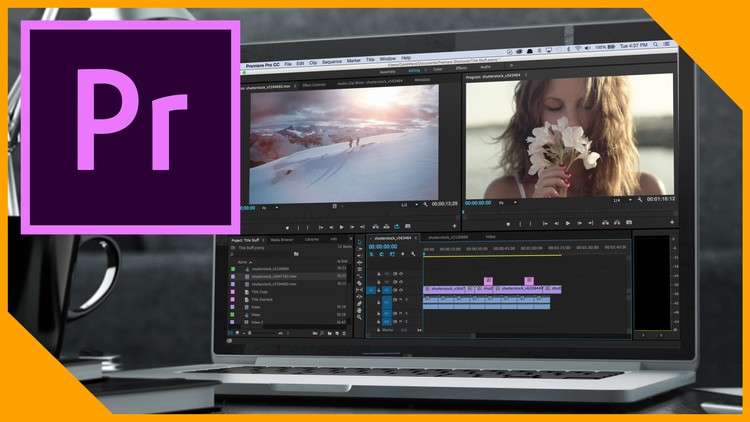
Key features:
- Adaptive Design with non-linear interface
- Simultaneous Video Editing
- Immersive VR Support
Being a product of Adobe, Adobe Premiere Pro can integrate with its sibling Adobe products like After Effects, Audition, Photoshop, InDesign, and others. In addition, this tool is also part of Adobe’s Creative Cloud allowing you to access online from any connected device.
Adobe Premiere Pro is also very good at satisfying their users. Especially, you can use these powerful tools for more than just video editing. They provide such features like precise color grading, motion graphics, and animation. Recently, they constantly update product with new features allowing their users to work conveniently and efficiency.
2. Final Cut Pro

First, the very first name listed is Final Cut Pro – a Mac-only video editing software. It offers all the basics and plenty of extras allowing to create your videos in your own way.
Key features:
- Advanced tools for 4K, HDR and 360-degree video/audio editing, motion graphics, and fast delivery
- Built on 64-bit architecture for handling heavy and complex projects and add more effects.
- Built-in tools for removing background noise and optimizing sound levels
You can use this software easily with the similar interface like iMovie, Final Cut Pro. As you wishes, it offers basic manipulations for Apple’s entry-level editor such as drag and drop things to the timeline. Besides, a huge selection of tools for editing and timeline. In addition, it have many other tools such as trimming, effects, audio enhancement, color correction, closed captions. And project workflow is available for pros to master their videos.
3. iMovie
iMovie is an Apple’s novice-oriented video clip editing tool. It offers simple way to create high-quality movies from videos shot on an iPhone, GoPro action cam in one place.
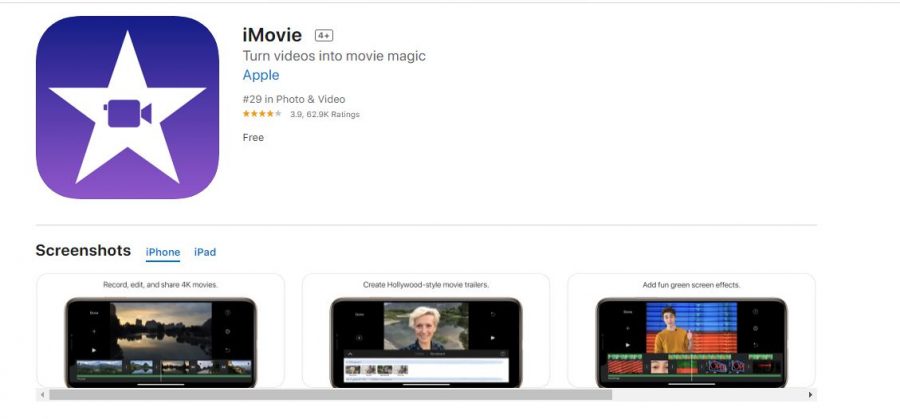
Key features:
- Free video editing tool for macOS and iOS
- Trailer feature allowing convenient drag-and-drop action for editing video with no editing knowledge
- Simple to use with intuitive features and Final Cut Pro-alike interface
Moreover, using iMovie, you will be able to edit your video with color balance and correction, cropping, stabilization, volume, noise reduction, speed, and special effects. Besides, iMovie app also allows you to transfer images or videos shot from your iPhone automatically to iCloud Drive. In addition, you can download them to your Mac or iPad to add music, transitions, and fades, special effects, and other final touches to create your completed video.
