With the fast-growing photography industrial, photographers need to combine more techniques to make your photo more appealing and attractive. And the post-processing can’t be easier with the helpful of these software. So what software do photographers mostly use? Adobe Photoshop or Light room? or other paid software? In this article, Qblends will introduce to you the most impressive software but totally free.
1. The GIMP
GIMP ( GNU Image Manipulation Program ) is a cross-platform image editor available for GNU/Linux, OS X, Windows and more operating systems. It is free software, you can change its source code and distribute your changes.
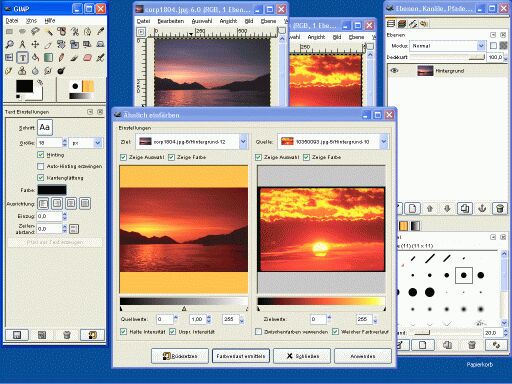
Whether you are a graphic designer, photographer, illustrator, or scientist, GIMP provides you with sophisticated tools to get your job done. You can further enhance your productivity with GIMP thanks to many customization options and 3rd party plugins.
– Advanced Manipulation
- Full alpha channel support
- Layers and channels
- Multiple Undo/Redo (limited only by diskspace)
- Editable text layers
- Transformation tools including rotate, scale, shear and flip
- Selection tools including rectangle, ellipse, free, fuzzy and intelligent
- Advanced path tool doing bezier and polygonal selections.
- Transformable paths, transformable selections.
- Quickmask to paint a selection.
PhotoScape
Platform: Windows | Layers: No | Export formats: JPG, PNG, TIF, BMP, GIF

PhotoScape might look like a rather simple free photo editor, but take a look at its main menu and you’ll find a wealth of features: raw conversion, photo splitting and merging, animated GIF creation, and even a rather odd (but useful) function with which you can print lined, graph or sheet music paper.
The meat, of course, is in the photo editing. PhotoScape’s interface is among the most esoteric of all the apps we’ve looked at here, with tools grouped into pages in odd configurations. It certainly doesn’t attempt to ape Photoshop, and includes fewer features.
We’d definitely point this towards the beginner, but that doesn’t mean you can’t get some solid results. PhotoScape’s filters are pretty advanced, so it’s if good choice if you need to quickly level, sharpen or add mild filtering to pictures in a snap.
Fotor
One-click enhancements to make your photos shine in seconds
Platform: Windows, macOS, Linux (in browser) | Layers: No | Export formats: JPG, PNG, PDF
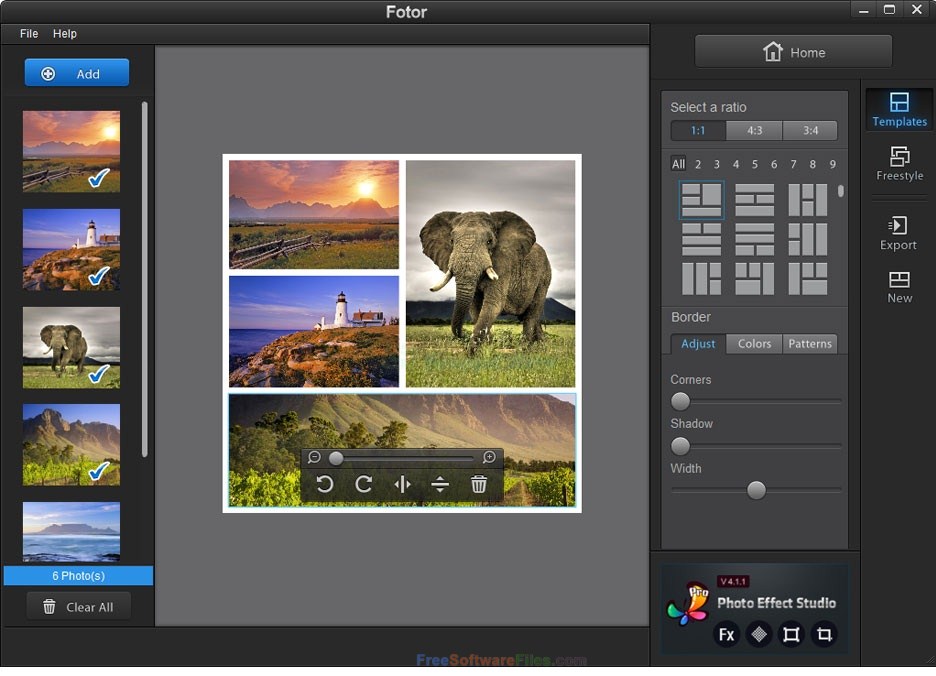
Fotor is a free photo editor that’s ideal for giving your pictures a boost quickly. If there’s specific area of retouching you need doing with, say, the clone brush or healing tool, you’re out of luck. However, if your needs are simple, its stack of high-end filters really shine.
There’s a foolproof tilt-shift tool, for example, and a raft of vintage and vibrant colour tweaks, all easily accessed through Fotor’s clever menu system. You can manually alter your own curves and levels, too, but without the complexity of high-end tools.
Fotor’s standout function, and one that’s sorely lacking in many free photo editors, is its batch processing tool – feed it a pile of pics and it’ll filter the lot of them in one go, perfect if you have a memory card full of holiday snaps and need to cover up the results of a dodgy camera or shaky hand.
